HTML Widget
The HTML Widget is used for adding externally sourced HTML code such as iFrames.
Please Note: We encourage you to send us any external code to add to your website so that we can first assess that it is compatible with your website and with Web Manager.
To add the HTML Widget:
- In the left panel, click Widgets.
- Click and drag the HTML Widget into your site.
To learn more about adding widgets to your site, see Add Widgets.
Content Editor
To access the content editor for the HTML widget, right-click the widget, and click Edit Content.
- Insert the HTML in the editing window
- Click the 'Edit CSS' button to add any included CSS associated with the HTML or to add custom CSS
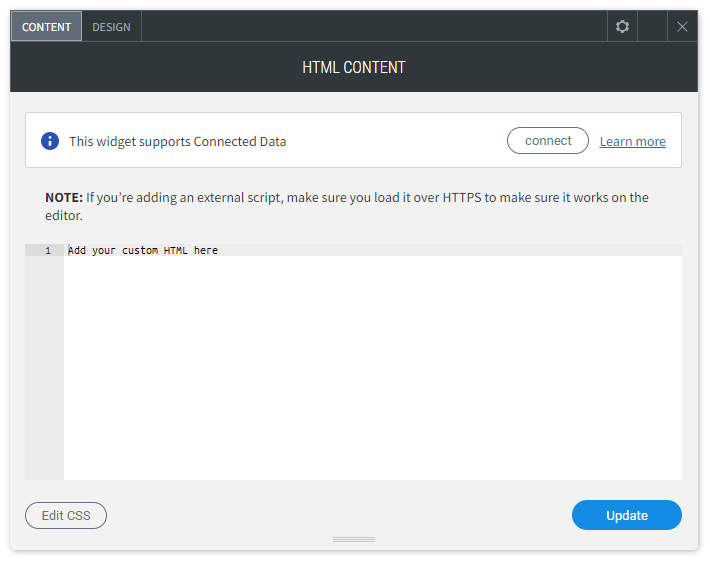
About CCH Web Manager
CCH Web Manager is a website solution for accountants to manage their content and grow their online presence. Easily add and edit website content and images with our intuitive editor.
Help Videos
A series of short videos to help you get started with CCH Web Manager.
SEO Tips
Learn how to improve your websites organic Search Engine Optimisation with simple tools and tips for online visibility.
