Site Overview
The Site Overview is your central location to view and manage your website's statistics and contact form responses.
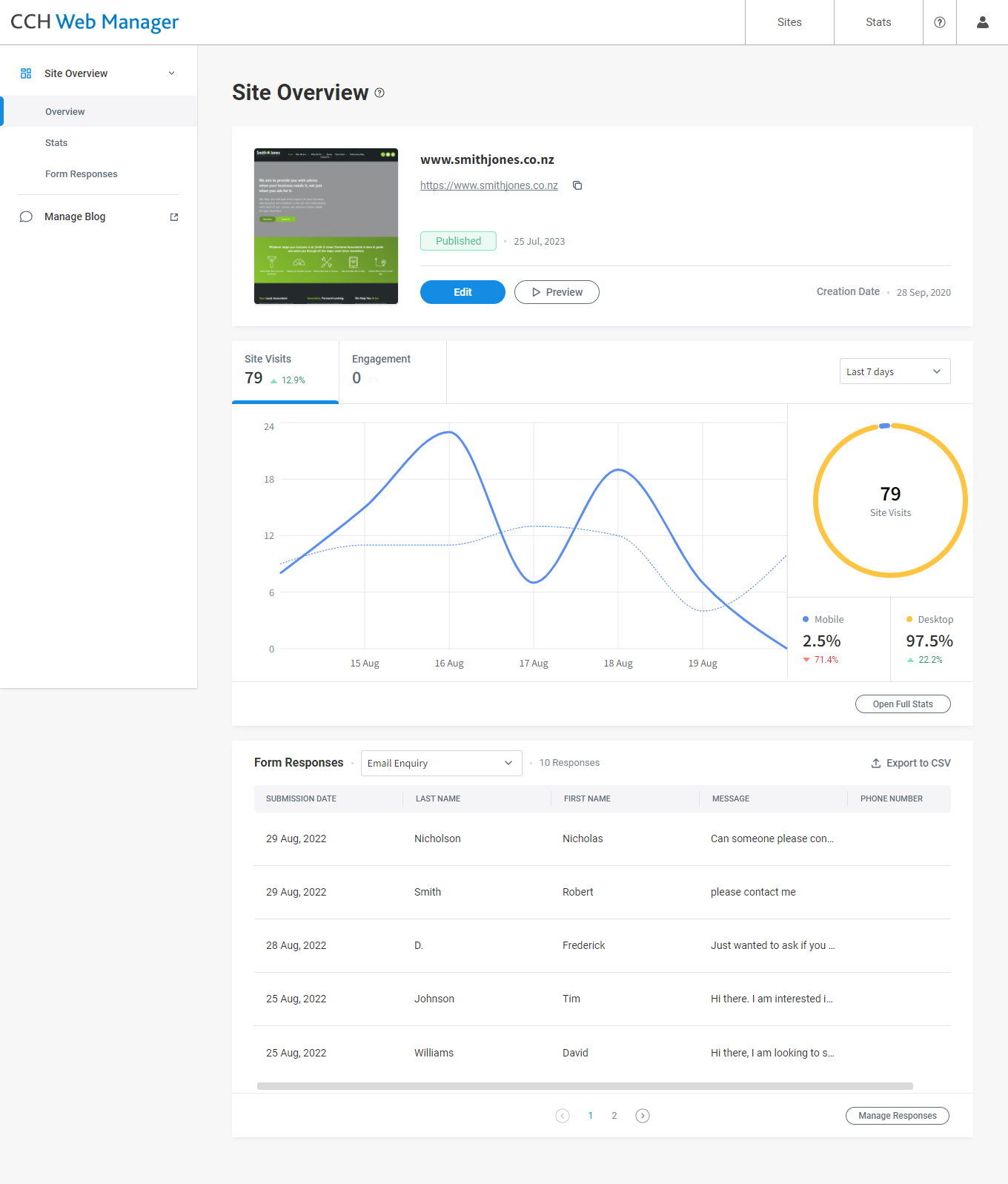
Edit your website
Click the Edit button next to your website's preview thumbnail to open the editor and make changes to the site. To preview the site on desktop, tablet, or mobile, click the Preview button.

Stats
To see statistics on the site performance, in the left panel menu, click Stats.
Site Visits
The number of total site visits is listed, with desktop and mobile visits specified, to the right. The total site visits compared to the trend from the previous time period is displayed on the graph. Select a time frame from the drop-down to see a graph of the visits to your site over time. To see more statistics, click Open Full Stats.

Engagement
On the Stats card, click Engagement to see information about engagement actions being taken on your site. Only widgets installed on your site will display. You will see up to four engagements from the list below:
- Click to Call
- Form Submission
- Click to Email
- Click to Map
- Click to Share
- Click to Text
To see more statistics on engagement, click Open Full Stats.

Note: If none of the above widgets are in use, the Engagement tab does not display.
For more information about site statistics and analytics please
click here.
Form Responses
To view your site's Contact Form responses, in the left panel menu, click
Form Responses.
Click Manage Responses to view, manage and delete responses. For more information about Contact Forms, please click here.

